Free DevForce Express for Visual Studio:
Cut Down Development Time
Cut down the time you spend developing data-intensive client/server applications. IdeaBlade's free DevForce Express is a developer productivity solution for .NET that is fully integrated with Microsoft Visual Studio, which helps professional developers build, maintain, and operate smart client Internet applications by bridging the infrastructure gap between the Application layer and .NET. Applications built with DevForce Express may be developed, deployed, and resold royalty-free.
Monday, February 27, 2006
Two Free .NET Books from MSDN and Microsoft Press
Right now on the MSDN web site you can get free two Micosoft Press titles:
Free Book - Introducing Visual Basic 2005 for Developers
Get a focused, first look at the features and capabilities in Microsoft Visual Basic 2005, Visual Studio 2005, and .NET Framework 2.0. If you currently work with Visual Basic 6, these authors fully understand the adoption and code migration issues you’ll encounter. They’ll step you through a quick primer on .NET Framework programming, offering guidance for a productive transition. If you already work with .NET, you’ll jump directly into what’s new, learning how to extend your existing skills. From the innovations in rapid application development, debugging, and deployment, to new data access, desktop, and Web programming capabilities, you get the prerelease insights and code walkthroughs you need to get productive right away.
Free Book - Upgrading Microsoft Visual Basic 6.0 to Microsoft Visual Basic .NET
Upgrading Microsoft Visual Basic 6.0 to Microsoft Visual Basic .NET is is the complete technical guide to upgrading Visual Basic 6 applications to Visual Basic .NET, covering all upgrade topics from APIs to ZOrders. It shows how to fix upgrade issues with forms, language, data access, and COM+ Services, and how to upgrade applications with XML Web services, ADO.NET, and .NET remoting. It also provides big-picture architectural advice, a reference of function and object model changes, and hundreds of before-and-after code samples.
Right now on the MSDN web site you can get free two Micosoft Press titles:
Free Book - Introducing Visual Basic 2005 for Developers
Get a focused, first look at the features and capabilities in Microsoft Visual Basic 2005, Visual Studio 2005, and .NET Framework 2.0. If you currently work with Visual Basic 6, these authors fully understand the adoption and code migration issues you’ll encounter. They’ll step you through a quick primer on .NET Framework programming, offering guidance for a productive transition. If you already work with .NET, you’ll jump directly into what’s new, learning how to extend your existing skills. From the innovations in rapid application development, debugging, and deployment, to new data access, desktop, and Web programming capabilities, you get the prerelease insights and code walkthroughs you need to get productive right away.
Free Book - Upgrading Microsoft Visual Basic 6.0 to Microsoft Visual Basic .NET
Upgrading Microsoft Visual Basic 6.0 to Microsoft Visual Basic .NET is is the complete technical guide to upgrading Visual Basic 6 applications to Visual Basic .NET, covering all upgrade topics from APIs to ZOrders. It shows how to fix upgrade issues with forms, language, data access, and COM+ Services, and how to upgrade applications with XML Web services, ADO.NET, and .NET remoting. It also provides big-picture architectural advice, a reference of function and object model changes, and hundreds of before-and-after code samples.
Windows Vista to Come in Six Flavors
The Windows Vista product lineup will consists of six versions, two for businesses, three for consumers, and one for emerging markets:
- Windows Vista Business
- Windows Vista Enterprise
- Windows Vista Home Basic
- Windows Vista Home Premium
- Windows Vista Ultimate, and
- Windows Vista Starter.
All versions are scheduled to ship in the second half of 2006. Full story
Tuesday, February 21, 2006
First To Know: Office 2007
Visit the Future of Microsoft Office portal for the deal on Office 2007. Get details of features, bundling, and pricing, and the new Enterprise Edition.
RSS Feed:

Visit the Future of Microsoft Office portal for the deal on Office 2007. Get details of features, bundling, and pricing, and the new Enterprise Edition.
RSS Feed:
Monday, February 20, 2006
Hot Off The Press: March 2006 MSDN Articles
Advanced Basics: Set Word Document Properties Programmatically Ken Getz shows you how to set document properties for Word docs programmatically.
Office Unbound: Bring Your Documents To Life With Data Binding In Visual Studio Tools For Office Thanks to Visual Studio 2005 Tools for the Microsoft Office System, Windows Forms controls added to a workbook or document can be bound to databases, Web services, or objects. Find out how.
Outlook Add-Ins: Improve Your Outlook With Visual Studio Tools For Office Microsoft Visual Studio Tools for Office 2003 supported only Microsoft Word and Excel. The new 2005 version, however, has the tools you need to create managed code add-ins for Outlook 2003.
Text Rendering: Build World-Ready Apps Using Complex Scripts In Windows Forms Controls
The System.Windows.Forms.TextRenderer class provides support for complex scripts in Windows Forms controls so you can render text the way you want and support international locales.
Winning Forms: Practical Tips For Boosting The Performance Of Windows Forms Apps Techniques you can use to ensure that Windows Forms-based apps provide optimal performance to match the rich UI responsiveness they’re known to provide.
Reporting Services: Deliver SQL Server Reports To SharePoint To Enhance Team Collaboration
Advanced Basics: Set Word Document Properties Programmatically Ken Getz shows you how to set document properties for Word docs programmatically.
Office Unbound: Bring Your Documents To Life With Data Binding In Visual Studio Tools For Office Thanks to Visual Studio 2005 Tools for the Microsoft Office System, Windows Forms controls added to a workbook or document can be bound to databases, Web services, or objects. Find out how.
Outlook Add-Ins: Improve Your Outlook With Visual Studio Tools For Office Microsoft Visual Studio Tools for Office 2003 supported only Microsoft Word and Excel. The new 2005 version, however, has the tools you need to create managed code add-ins for Outlook 2003.
Text Rendering: Build World-Ready Apps Using Complex Scripts In Windows Forms Controls
The System.Windows.Forms.TextRenderer class provides support for complex scripts in Windows Forms controls so you can render text the way you want and support international locales.
Winning Forms: Practical Tips For Boosting The Performance Of Windows Forms Apps Techniques you can use to ensure that Windows Forms-based apps provide optimal performance to match the rich UI responsiveness they’re known to provide.
Reporting Services: Deliver SQL Server Reports To SharePoint To Enhance Team Collaboration
Friday, February 17, 2006
Windows Command Shell Overview
The Windows Command Shell provides direct communication between the user and the operating system using the command interpreter Cmd.exe, which loads applications and directs the flow of information between applications.
Using the Windows Script Host, you can return useful system information to your MS Access and other Office applications.
The system and local environment variables for Windows XP:
%ALLUSERSPROFILE%
Local
Returns the location of the All Users Profile.
%APPDATA%
Local
Returns the location where applications store data by default.
%CD%
Local
Returns the current directory string.
%CMDCMDLINE%
Local
Returns the exact command line used to start the current Cmd.exe.
%CMDEXTVERSION%
System
Returns the version number of the current Command Processor Extensions.
%COMPUTERNAME%
System
Returns the name of the computer.
%COMSPEC%
System
Returns the exact path to the command shell executable.
%DATE%
System
Returns the current date. Uses the same format as the date /t command. Generated by Cmd.exe.
%ERRORLEVEL%
System
Returns the error code of the most recently used command. A non zero value usually indicates an error.
%HOMEDRIVE%
System
Returns which local workstation drive letter is connected to the user's home directory. Set based on the value of the home directory. The user's home directory is specified in Local Users and Groups.
%HOMEPATH%
System
Returns the full path of the user's home directory. Set based on the value of the home directory. The user's home directory is specified in Local Users and Groups.
%HOMESHARE%
System
Returns the network path to the user's shared home directory. Set based on the value of the home directory. The user's home directory is specified in Local Users and Groups.
%LOGONSEVER%
Local
Returns the name of the domain controller that validated the current logon session.
%NUMBER_OF_PROCESSORS%
System
Specifies the number of processors installed on the computer.
%OS%
System
Returns the operating system name. Windows 2000 displays the operating system as Windows_NT.
%PATH%
System
Specifies the search path for executable files.
%PATHEXT%
System
Returns a list of the file extensions that the operating system considers to be executable.
%PROCESSOR_ARCHITECTURE%
System
Returns the chip architecture of the processor. Values: x86, IA64.
%PROCESSOR_IDENTIFIER%
System
Returns a description of the processor.
%PROCESSOR_LEVEL%
System
Returns the model number of the processor installed on the computer.
%PROCESSOR_REVISION%
System
Returns the revision number of the processor.
%PROMPT%
Local
Returns the command prompt settings for the current interpreter. Generated by Cmd.exe.
%RANDOM%
System
Returns a random decimal number between 0 and 32767. Generated by Cmd.exe.
%SYSTEMDRIVE%
System
Returns the drive containing the Windows XP root directory (that is, the system root).
%SYSTEMROOT%
System
Returns the location of the Windows XP root directory.
%TEMP% and %TMP%
System and User
Returns the default temporary directories that are used by applications available to users who are currently logged on. Some applications require TEMP and others require TMP.
%TIME%
System
Returns the current time. Uses the same format as the time /t command. Generated by Cmd.exe. $USERDOMAIN%
Local
Returns the name of the domain that contains the user's account.
%USERNAME%
Local
Returns the name of the user who is currently logged on.
%USERPROFILE%
Local
Returns the location of the profile for the current user.
%WINDIR%
System
Returns the location of the operating system directory.
The Windows Command Shell provides direct communication between the user and the operating system using the command interpreter Cmd.exe, which loads applications and directs the flow of information between applications.
Using the Windows Script Host, you can return useful system information to your MS Access and other Office applications.
The system and local environment variables for Windows XP:
%ALLUSERSPROFILE%
Local
Returns the location of the All Users Profile.
%APPDATA%
Local
Returns the location where applications store data by default.
%CD%
Local
Returns the current directory string.
%CMDCMDLINE%
Local
Returns the exact command line used to start the current Cmd.exe.
%CMDEXTVERSION%
System
Returns the version number of the current Command Processor Extensions.
%COMPUTERNAME%
System
Returns the name of the computer.
%COMSPEC%
System
Returns the exact path to the command shell executable.
%DATE%
System
Returns the current date. Uses the same format as the date /t command. Generated by Cmd.exe.
%ERRORLEVEL%
System
Returns the error code of the most recently used command. A non zero value usually indicates an error.
%HOMEDRIVE%
System
Returns which local workstation drive letter is connected to the user's home directory. Set based on the value of the home directory. The user's home directory is specified in Local Users and Groups.
%HOMEPATH%
System
Returns the full path of the user's home directory. Set based on the value of the home directory. The user's home directory is specified in Local Users and Groups.
%HOMESHARE%
System
Returns the network path to the user's shared home directory. Set based on the value of the home directory. The user's home directory is specified in Local Users and Groups.
%LOGONSEVER%
Local
Returns the name of the domain controller that validated the current logon session.
%NUMBER_OF_PROCESSORS%
System
Specifies the number of processors installed on the computer.
%OS%
System
Returns the operating system name. Windows 2000 displays the operating system as Windows_NT.
%PATH%
System
Specifies the search path for executable files.
%PATHEXT%
System
Returns a list of the file extensions that the operating system considers to be executable.
%PROCESSOR_ARCHITECTURE%
System
Returns the chip architecture of the processor. Values: x86, IA64.
%PROCESSOR_IDENTIFIER%
System
Returns a description of the processor.
%PROCESSOR_LEVEL%
System
Returns the model number of the processor installed on the computer.
%PROCESSOR_REVISION%
System
Returns the revision number of the processor.
%PROMPT%
Local
Returns the command prompt settings for the current interpreter. Generated by Cmd.exe.
%RANDOM%
System
Returns a random decimal number between 0 and 32767. Generated by Cmd.exe.
%SYSTEMDRIVE%
System
Returns the drive containing the Windows XP root directory (that is, the system root).
%SYSTEMROOT%
System
Returns the location of the Windows XP root directory.
%TEMP% and %TMP%
System and User
Returns the default temporary directories that are used by applications available to users who are currently logged on. Some applications require TEMP and others require TMP.
%TIME%
System
Returns the current time. Uses the same format as the time /t command. Generated by Cmd.exe. $USERDOMAIN%
Local
Returns the name of the domain that contains the user's account.
%USERNAME%
Local
Returns the name of the user who is currently logged on.
%USERPROFILE%
Local
Returns the location of the profile for the current user.
%WINDIR%
System
Returns the location of the operating system directory.
Wednesday, February 15, 2006
New Articles On Microsoft Visual Studio 2005 Tools for Office
From the DevX.com Office Developer Portal:
From the DevX.com Office Developer Portal:
- Recent Blog articles that are crucial for successful STO deployment.
- Using the Server Capabilities in Microsoft Visual Studio 2005 Tools for Office to Build a Benefits Registration System. Build a Web app that dynamically attaches a VSTO customization to a document, caches the data, and delivers the document to a user from an HTTP Web request.
- MSDN Webcast: Creating Office Solutions with Visual Studio 2005 Tools for the Microsoft Office System Learn how code and the object model between Visual Studio and Office documents are moretightly integrated than ever before.
- OFFICE DEV LABS Evaluate Office apps as developer platforms through Microsoft's freehosted experience--a series of guided, hands-on labs that can be completed in under anhour each. Best of all, you can dive right in since there's nothing to install! Here are a few of the topics to get you started:
Word 2003 - Understanding How Word 2003 Uses XML
Word 2003 - Building Microsoft Office Word 2003 XML Solutions
Excel 2003 - Understanding XML and Microsoft Excel 2003
Excel 2003 - Building Microsoft Office Excel 2003 XML Solutions
Visual Studio Tools for Office Solution Development with Excel 2003
Securing and Deploying Visual Studio Tools for Office Solutions
InfoPath 2003 - Creating and Deploying Forms
InfoPath 2003 - Managed Code, Task Panes, Modifying Schemas, Digital Signatures
Monday, February 13, 2006
Microsoft To Announce Office 12 Branding Feb 16th
On Thursday, Microsoft will announce the product branding for Office 12 and indicative pricing:
On Thursday, Microsoft will announce the product branding for Office 12 and indicative pricing:
- New product names and enhanced Office logo and branding,
- Office client editions and products included in each edition, and
- Office Serverv line-up and the licensing information.
Sunday, February 12, 2006
NEW Version of 3J - Email Link Creator Freeware
The new v2.1 of 3J - Email Link Creator is now available for free download from aadconsulting.com and is now also deployable as a FrontPage 2002/2003 Add-In.
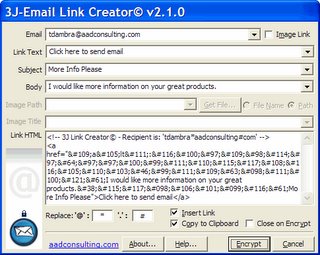 Fight SPAM: Encrypt Your Email Address! SPAM often originates from your own web pages by placing your email address in your web site pages. Along comes the Spammer-spider, harvesting any email addresses it finds. Not only will you receive SPAM from now on, your email address will also be sold to others, resulting in even more SPAM. As you need people to be able to contact you via email, you have to have your have an email link on your web site. Stop the Spammer spiders in their webs with this free application.
Fight SPAM: Encrypt Your Email Address! SPAM often originates from your own web pages by placing your email address in your web site pages. Along comes the Spammer-spider, harvesting any email addresses it finds. Not only will you receive SPAM from now on, your email address will also be sold to others, resulting in even more SPAM. As you need people to be able to contact you via email, you have to have your have an email link on your web site. Stop the Spammer spiders in their webs with this free application.
3J - Email Link Creator encrypts your email address in HTML to hide it from spammer robots.You can quickly create complete mailto links in HTML: including the body, subject and image link tags. Just enter your Email address and either the Link Text or Image Path fields. The other fields are optional. All link parameters are saved and available in droplists. Set the default Image path to simplify the creation of image links.
Download
The new v2.1 of 3J - Email Link Creator is now available for free download from aadconsulting.com and is now also deployable as a FrontPage 2002/2003 Add-In.
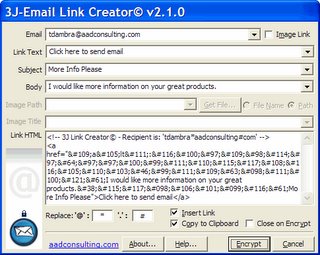 Fight SPAM: Encrypt Your Email Address! SPAM often originates from your own web pages by placing your email address in your web site pages. Along comes the Spammer-spider, harvesting any email addresses it finds. Not only will you receive SPAM from now on, your email address will also be sold to others, resulting in even more SPAM. As you need people to be able to contact you via email, you have to have your have an email link on your web site. Stop the Spammer spiders in their webs with this free application.
Fight SPAM: Encrypt Your Email Address! SPAM often originates from your own web pages by placing your email address in your web site pages. Along comes the Spammer-spider, harvesting any email addresses it finds. Not only will you receive SPAM from now on, your email address will also be sold to others, resulting in even more SPAM. As you need people to be able to contact you via email, you have to have your have an email link on your web site. Stop the Spammer spiders in their webs with this free application.3J - Email Link Creator encrypts your email address in HTML to hide it from spammer robots.You can quickly create complete mailto links in HTML: including the body, subject and image link tags. Just enter your Email address and either the Link Text or Image Path fields. The other fields are optional. All link parameters are saved and available in droplists. Set the default Image path to simplify the creation of image links.
Download
Saturday, February 11, 2006
Latest MS Access Knowledge Base Articles
Courtesy of KbAlertz.com:
Access 2002
Courtesy of KbAlertz.com:
Access 2002
- 911729 Description of the Office XP post-Service Pack 3 hotfix package: December 16, 2005
- 913296 Jet 4.0 data engine update fixes issues that may occur on a Windows XP-based computer
Access 2003
- 909995 Description of the Office 2003 post-Service Pack 2 hotfix package: December 19, 2005
- 913031 Error message when you try to view or print a report in Access 2003: "Error 2501 The Open Report Action was canceled"
- 911888 Description of the Office 2003 post-Service Pack 2 hotfix package: December 6, 2005
- 912022 Description of the Office 2003 post-Service Pack 2 hotfix package: December 16, 2005
- 912448 An Office 2003 program unexpectedly quits with an unrecoverable error when the program is started by another program that is running under a non-interactive account
- 910288 Description of the Dutch Multilingual User Interface Pack for Office 2003 post-Service Pack 2 hotfix package: December 15, 2005
- 910041 Description of the Microsoft Office 2003 post-Service Pack 2 hotfix package: December 8, 2005
- 913545 The first lines or the last lines of some report pages may not appear or may be truncated in Access 2003
912260 The plus sign (+) may not appear when you try to click the plus sign (+) to drill down into the related records of a child table in Office Access 2003 - 913164 Description of the Office 2003 post-Service Pack 2 hotfix package: January 18, 2006
- 912819 Description of the Office 2003 post-Service Pack 2 hotfix package: January 11, 2006
- 912160 You cannot access Microsoft Office Online from a Microsoft Office 2003 program
- 894233 Description of the Access 2003 post-Service Pack 2 hotfix package for the Swedish version of Microsoft Office Access 2003: January 10, 2006
- 914830 Access 2003 may not start as expected after you install Office 2003 SP2
- 902445 Description of the Access 2003 post-Service Pack 2 hotfix package: January 24, 2006
Subscribe to:
Posts (Atom)
