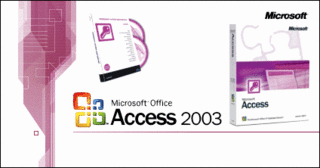I have upgraded the on-line Access KB Articles database for direct search results for over 3,000 article links. The search page now supports OR & AND boolean operators.

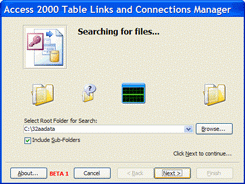
The BETA 2 is now available for free download. The Links Manager will find all the MS Access files in the location you select and an Access report will display all table links and base string connections, and any connect errors grouped by:
BETA 2 adds a new dependents of report, after feedback on the first BETA.

The easy way to create data output from MS Access - including XML - with my latest Access Add-In, Ezy Reporter PLUS. An add code options allows developers to add Ezy Reporter PLUS to their applications. Download from aadconsulting.com